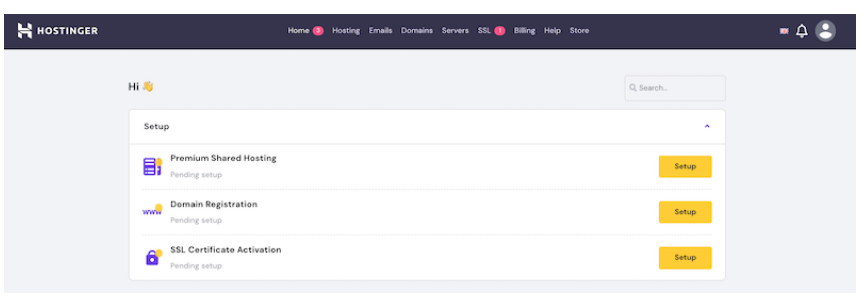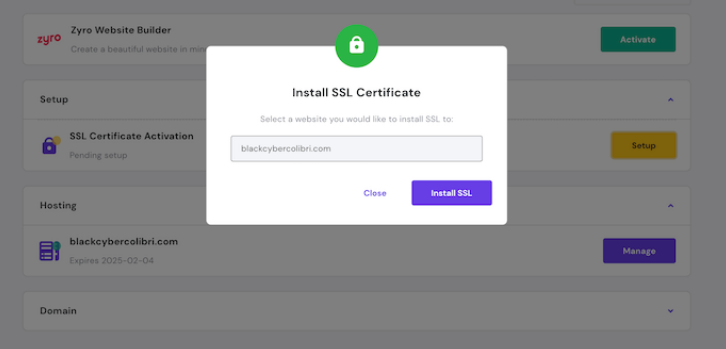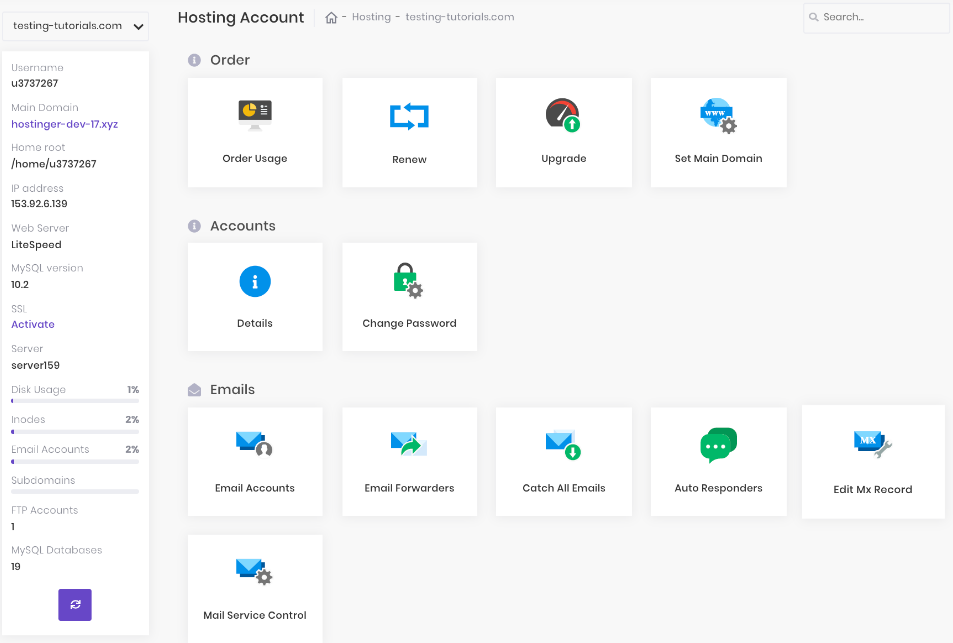Are you looking for some cheap option for web hosting that is high in quality with powerful features? Or do you want to host your website on a reliable, yet affordable web hosting service? Then, you are at the right place. In this Hostinger review, we will be looking at a fast and reliable web host and checking if it is the right choice for you. And, if you are a newbie, let us see if this is the right web host for beginners.
What is Hostinger?
Hostinger is the best shared and cloud hosting provider that offers various hosting plans with diverse features including hosting for the web, cloud, WordPress hosting for India, cPanel, VPS, Minecraft Server, and CyberPanel. Hostinger also provides Google Workspace Email Hosting and Hostinger Email Hosting at affordable prices. Its easy to use features and broad pricing plans makes it the best web host for beginners.
Hostinger was established in 2007 as a free web hosting service and has developed into the best shared and cloud hosting provider since then. They offer 99% uptime, a 30-day money-back guarantee, and the best customer support. Their websites are designed to be fast, safe, and secure.
Get an exclusive Discount Only on our Link!
Important Features | Hostinger Review
Let’s look at the excellent features that Hostinger offers to its thousands of customers.
Efficiency and Fast Loading Time
The loading time of any web page is the key factor for its efficiency and favorable user experience. Hostinger uses a global network of servers located in the US, Europe, and Asia that are connected to a 1000 Mbps connection that ensures users get uninterrupted loading times on their web pages.
Website Builder with Free Domain Name
Hostinger’s every hosting plan comes with a free website builder loaded with hundreds of templates. Once you choose a template, you can customize the whole appearance of your pages. With Premium and Business plans, you also get a free domain name in addition to a website builder that is an ultimate money saver.
User Interface
Hostinger offers an easy-to-use interface where you have all the tools readily available in one place. You can manage domains, track logins, monitor emails, edit billing information from a single dashboard.
Unlimited Features
You can sign up for a free unlimited email account from the available two plans in Hostinger. The accounts can be managed through the control panel that ensures appropriate usage and spam filters, etc. Customer email can be forwarded to a domain, accounts can either be enabled or disabled, and autoresponders can be set up if needed.
CPanel and HPanel
cPanel is a popular control panel that most of the users are used to using. If users want to stick to cPanel, they have an option to use it. A new user using Hostinger may find this traditional, so there is a new panel created by Hostinger with advanced features and an advantage for beginners since they will find this interface easy to use. HPanel is considered easier to use than CPanel used by other web hosts.
Affordable Pricing
Hostinger pricing is very transparent and advertises fair pricing. The low price doesn’t signify compromise on any quality and Hostinger stands up well to the standards of most of the hosting services.
Money-Back Guarantee
Hostinger offers a 30-day money-back guarantee. So, if you don’t have a good experience or like the performance, you can get your money back. Payments can be done through Paypal, Visa, Discover, Mastercard, Bitcoin, American Express, and JCB. There is a special policy for refunds in Hostinger specifically as not all products are refundable.
Customer Support
Web hosting companies especially rely on customer support to accomplish their business. Customers do not wish to wait for a long time if the site is down and customer support isn’t responsive. Hence, Intercom is the company’s key support with multilingual customer support and a live chat system. Additionally, Hostinger provides an extensive knowledge base with helpful articles, guides, user information, and answers to all your queries. There are also video tutorials with images and gifs showing the website creation process.
Get an exclusive Discount Only on our Link!
Hostinger Review: Is it easy to use?
When it comes to starting with Hostinger usage, it is ideally simple web host for beginners as it is designed keeping them in mind. Initial setups are taken care of by the automatic wizards, and the control panel is quite good-looking with great functionality and simplicity.
To start with, your web hosting journey will have three stages – hosting, domain, and SSL. The host setup is the best to start with as it will cover domain registration, server selection, application installation in one go.
You can enter the necessary information and wait for a successful setup. Here, you can choose your server location. You can choose the nearest server located to your audience for the best loading speed. Once done, you can activate your SSL. Choose a domain and install. Now, this is done.
Next, you can choose to install an application like WordPress during the hosting setup. Your website is now live, and you can customize it as per your requirements.
Coming to the control panel, Hostinger provides its easy-to-use interface called HPanel instead of the traditional CPanel. The provider constantly updates the HPane; to make it more comfortable and intuitive to use for its users.
The main functions that HPanel offers are adding domains and email accounts, checking databases, installing applications, and reaching file managers. Everything is well placed and is located in its logical category.
Once you are well versed with the HPanel, you can next install WordPress.Installing WordPress is easy by simply filling a form with username, password, email, and website title. The database for your website will be automatically created once you select the version of your WordPress.
You can also add a professionally-looking email account with Hostinger. You can easily set up anti-spam webmail with autoresponders and email forwarding.
Hostinger also offers free website migration. This can be done by contacting the support team or can be done directly from the dashboard. This is a new feature added to your account tab.
Overall, Hostinger is easy to use. The interface provided is modern and nice, where all tools can be reached easily and everything works fine.
Pricing | Hostinger Review
Shared Web Hosting
-
Price: $1.99/month
-
Features:
-
1 website
-
30 GB SSD storage
-
1 email account
-
100 GB bandwidth
-
10,000 monthly visits
-
Free SSL
-
-
Price: $2.99/month
-
Features:
-
Up to 100 websites
-
100 GB SSD storage
-
100 email accounts
-
Unlimited bandwidth
-
25,000 monthly visits
-
Free domain
-
Free SSL
-
-
Price: $4.99/month
-
Features:
-
Up to 100 websites
-
200 GB SSD storage
-
100 email accounts
-
Unlimited bandwidth
-
100,000 monthly visits
-
Free SSL
-
Free domain
-
Free daily backups and CDN
-
Cloud Hosting
-
Price: $9.99/month
-
Features:
-
300 websites
-
3 GB RAM
-
200 GB SSD storage
-
2 CPU cores
-
Unlimited bandwidth
-
100 email accounts
-
6 GB database
-
-
Price: $18.99/month
-
Features:
-
300 websites
-
6 GB RAM
-
250 GB SSD storage
-
4 CPU cores
-
Unlimited bandwidth
-
100 email accounts
-
6 GB database
-
-
Price: $29.99/month
-
Features:
-
300 websites
-
12 GB RAM
-
300 GB SSD storage
-
6 CPU cores
-
Unlimited bandwidth
-
100 email accounts
-
6 GB database
-
VPS Hosting
-
Price: $3.95/month
-
Features:
-
1 CPU core
-
1 GB RAM
-
20 GB SSD storage
-
1 TB bandwidth
-
-
Price: $8.95/month
-
Features:
-
2 CPU cores
-
2 GB RAM
-
40 GB SSD storage
-
2 TB bandwidth
-
-
Price: $12.95/month
-
Features:
-
3 CPU cores
-
3 GB RAM
-
60 GB SSD storage
-
3 TB bandwidth
-
-
Price: $15.95/month
-
Features:
-
4 CPU cores
-
4 GB RAM
-
80 GB SSD storage
-
4 TB bandwidth
-
Email Hosting
-
Price: $0.99/month
-
Features:
-
10 GB email storage
-
2 mail filters
-
10 email aliases
-
Anti-virus check
-
Multi-device support
-
Full-time customer support
-
-
Price: $2.49/month
-
Features:
-
30 GB email storage
-
Unlimited mail filters
-
10 email aliases
-
Anti-virus check
-
Multi-device support
-
Full-time customer support
-
Pros | Hostinger Review
Hostinger is a web host for beginners that offers a full-fledged WordPress integration with advanced features. It also provides security and great design options for users at affordable prices. Though it’s an all-inclusive affordable web hosting service, there are pros and cons in Hostinger as well as in every web hosting service. The pros can be listed as,
- Advanced features web hosting.
- Swift loading time
- HPanel support
- Free domain name
- Free website builder
- Easy to use interface
- Highly affordable
- Multilingual expert customer support
Cons | Hostinger Review
The cons can be listed as,
- CPanel is available in different plans. It doesn’t offer the traditional CPanel which might be fine if you are a beginner.
- The live chat feature can be accessed only if you are logged in.
Read Some More,
Best VPN Provider || HideMyAss Review
Buzzsprout Revie : The Best Podcast Hosting Platform
Final Words | Hostinger Review
Collectively, Hostinger is worth recommending when you get an array of features at affordable prices. The money-back-guarantee, responsive customer support is something to look for. Therefore, Hostinger is the right web host for beginners at a cheaper cost. More importantly, it is a foundation for strong, and reliable website building.
Get an exclusive Discount Only on our Link!