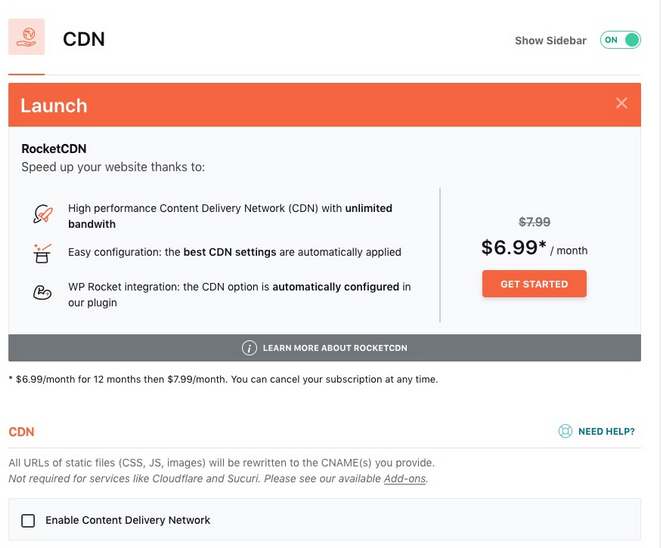Want to improve the speed of your WP website? Then you must need a caching plugin, which trims down the loading time of your website and makes it load faster. WP Rocket is one of the most popular WordPress plugins with amazing caching ability. Nonetheless, it also comes with several other performance optimization features, which enhances the overall performance of the WordPress Website.
In this WP Rocket review, we are going to share our experience with WP Rocket features, pricing, performance in detail. They have also upgraded their previous interface (WP Rocket 3.0) to the WP Rocket 3.5, with more new features added. You might be very curious about knowing the powerful updated features of WP Rocket.
Let’s not delay anymore and check the abilities of WP Rocket 3.5 in this review:

Why Should You Have A Caching Plugin For Your Website?
You might have already understood the WP Rocket is a caching plugin that makes a website run faster. To make it easier for you to understand, I have tested a WP Rocket with my website, and it really cut off a few seconds of loading time from my website. But do you know how it really works?
Whenever someone visits a website, a lot of data gets exchanged between the server and the user’s computer. In that instance of time, the WordPress database accumulates the information and shows the webpage on the screen of the user end. The whole process takes time, which slows the speed of the website.
In that case, caching can create a static version of the site on the user’s computer. It reduces the information that needs to be transferred between the server and the user’s computer. And because of that website takes less time to load on the screen of the visitor’s device.
Even with the static cache, visitors can’t be able to distinguish the dynamic changes on the website. With the WP Rocket- the best caching plugin, a WordPress website can automatically update the dynamic changes to the static content.
About WP Rocket 3.5:
WP Rocket is one of the best caching plugins for WordPress websites. And apart from that, it has several more features to optimize the overall performance of the website. Nonetheless, WP Rocket 3.5 has updated with new features.

Though there are some other caching plugins for WordPress for free and WP Rocket is a paid option ($49). However, it provides powerful features that most of the website owners have been looking forward to implementing into their site.
WP Rocket Features To Speed Up Your Website:
While opting for a caching plugin, what you want the most is to speed up the loading time of your website. Though there are other plugins as well, which might help you in doing so. But some of them have complicated setup options, and others don’t have an optimization setting to improve the overall performance of the website.
So here I have accumulated several factors to test the WP Rocket Features, and check whether it really is the best caching plugin for you WP website or not:
Easy To Set-Up:
Anyone who doesn’t have any technical skills can also easily use WP Rocket to enhance the speed and performance of their website. Unlike other plugins that you can download and install from WordPress, you will have to upload the WP Rocket on your WordPress site manually.
While you can also use FTP/SFTP (File Transfer Protocol Software) to transfer the downloaded file from your computer to WordPress.
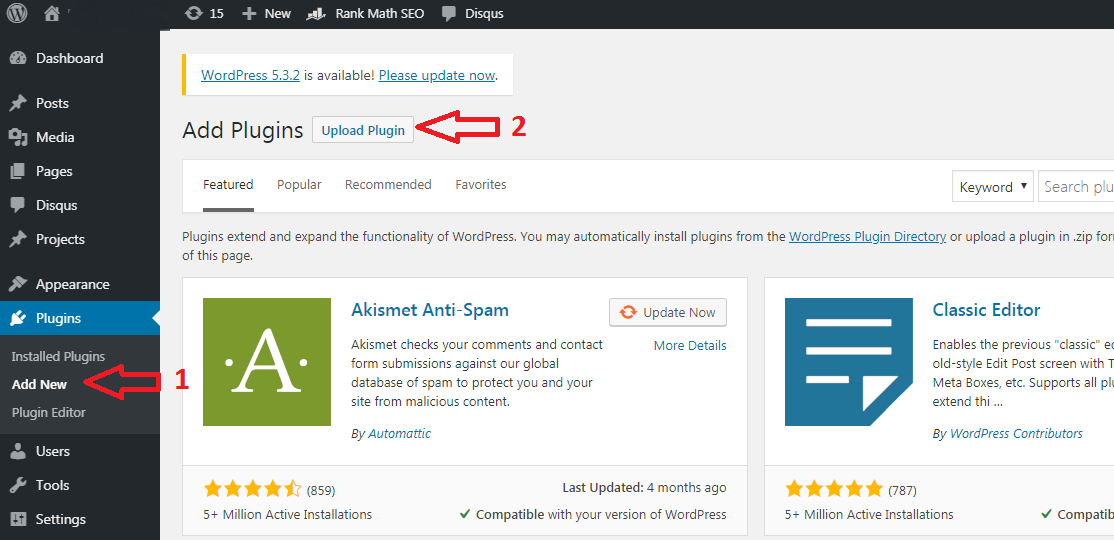
After the installation, go to your wp-admin and activate the WP Rocket plugin. From the instance you activate the WP Rocket, it automatically starts working on the website to improve its speed and performance.
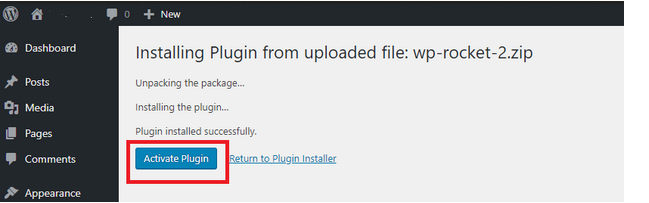
Once the plugin gets activated, you will see the WP Rocket in your installed plugin’s list. To check other features of WP Rocket, click on the “Setting” option shown just below the plugin. There you will see the dashboard of the WP Rocket.
Page Caching:
Considering the main feature of WP Rocket, page caching is one of them. Whenever a user visits the website, due to this feature only, site cache stores the webpage content. After that, if the user again opens the same website, it will load much quicker then the first visit.
On the WP Rocket dashboard, you have the cache option. There you have access to adjust the mobile cache, user cache, and cache lifespan accordingly.
In case you don’t want to cache certain pages or cookies, you can apply the “Advanced Rules” option on the dashboard menu.
WP Rocket 3.5 New Features:
From the 11th of March, WP Rocket has added a new service with two amazing new features.
RocketCDN:
If you have an international audience for your website, then you need a CDN service to enhance the performance of your website.

With an earlier version of WP Rocket, you need to invest in CDN services like Cloudflare, Amazon Cloudfront, Google Cloud CDN, Kinsta, etc. But now, with WP Rocket 3.5, you don’t need an external CDN provider as you can access the new RocketCDN. It can automatically configure to enhance the performance of the website by adding GZIP compression, Browser Caching, and CORS headers.
RocketCDN provides you unlimited bandwidth to provide better speed for your distributed audience around the world. It is automatically configured in the WP Rocket plugin. So you don’t need to implement additional settings.
To access RocketCDN, you just have to pay an amount of $7.99/month (Hurry up and claim for a limited launch price of $6.99 instead of $7.99).
Mobile Preloading:
One of the best features of WP Rocket was its preloading the cache, and that was only for non-mobile devices. But now, with the 3.5 version, mobile devices can also implement cache preloading functions.
The first time the visit of the website on mobile, served as a cached version. And on the next visit, the user can access the website faster than earlier.
In case, if you have activated Sitemap preloading feature on WP Rocket, then it will also work for the mobile devices by preloading the URLs in your Sitemap.
Remove JQuery Migrate:
Now using the WP Rocket 3.5, you can also remove the JQuery Migrate. So that the extra loading of migrated files gets eliminated, and the HTTP request on your WP website will be fewer.
Lazyload:
Due to the number of images and other content on the website, it would take a longer time for loading. To sort out that issue, WP Rocket has the Lazyload feature. It only loads the images that the visitor has scrolled down and shows one by one.
Other Features:
There are many more features of WP Rocket, which can help you to improve the performance of your website. Here are some of the other features:

Image Optimization
Google Fonts optimization
Deferred JS loading
DNS Prefetching
Mobile Detection
eCommerce Friendly
Multilingual Compatibility
Pricing:
Coming to the pricing, in WP Rocket, you have three different options. For a single user, you will have to pay $49 to purchase the one-year subscription of WP Rocket. If you want to use it for more than one domain, you can purchase its plus plan -$99 for a one-year subscription.
You can also take the infinite plan to access WP Rocket for an unlimited number of websites -$249 for a one-year subscription.

WP Rocket Review-Final Thoughts:
To sum up my words, from the above review, you can understand the WP Rocket is quite easy to use compared to other caching plugins. There are many other plugins available like WP Super Cache, W3 Total Cache, which can get you satisfactory results. But if you are looking for optimum results for your website, then WP Rocket could be your best option to improve the load time speed of your website.
If you have anything more to ask, please mention them in the comment section given below.